Development Update as of 10/7/17
Over the past few weeks I've been spending most of my time on the migration to Godot 3.0, so this update will primarily focus on my progress around that effort. I have a lot of cool GIFs to show this time around! I've continued to be very deliberate in my development while re-implementing features into the new version since this is a perfect opportunity (and a second chance) for polishing and making improvements. I want the end result to be even better - not just a straight copy of what I already have. :)
Progress of Godot 3.0 Upgrade
One of the aspects I have been focusing on during this upgrade is usability. I've been trying to think of handy features that would make sense to include and would generally make the experience more fun. After getting the Game Manager and overall interface up and running, I have shifted focus onto the Voxel Editor. As one example, I added a slider that lets you navigate through your animation frames more easily than before.

Another improvement I made to the editor interface relates to the resource container on the right side that includes the tabs for your tiles, objects, and characters. This panel is now resizable and the number of columns will auto-adjust to the width. The animation toolbar for the Voxel Editor will also adjust accordingly to ensure as many buttons are visible as possible.
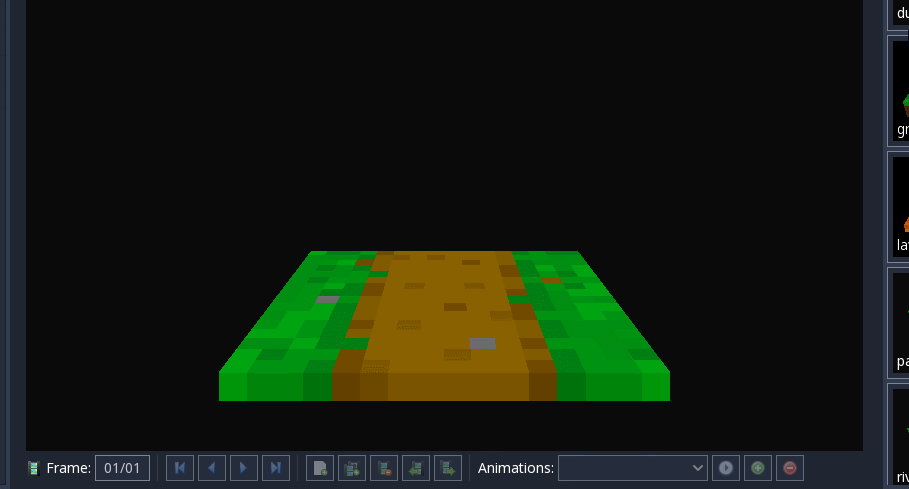
In my first build of this new version (which will be v0.5 once officially released), you can import project files that have been exported from the existing version. This process will be necessary since the file formats are different and certain 3D resources (tiles, objects, maps, etc.) cannot be directly opened in the new version. As shown below, animation playback is now working for resources that have been imported.
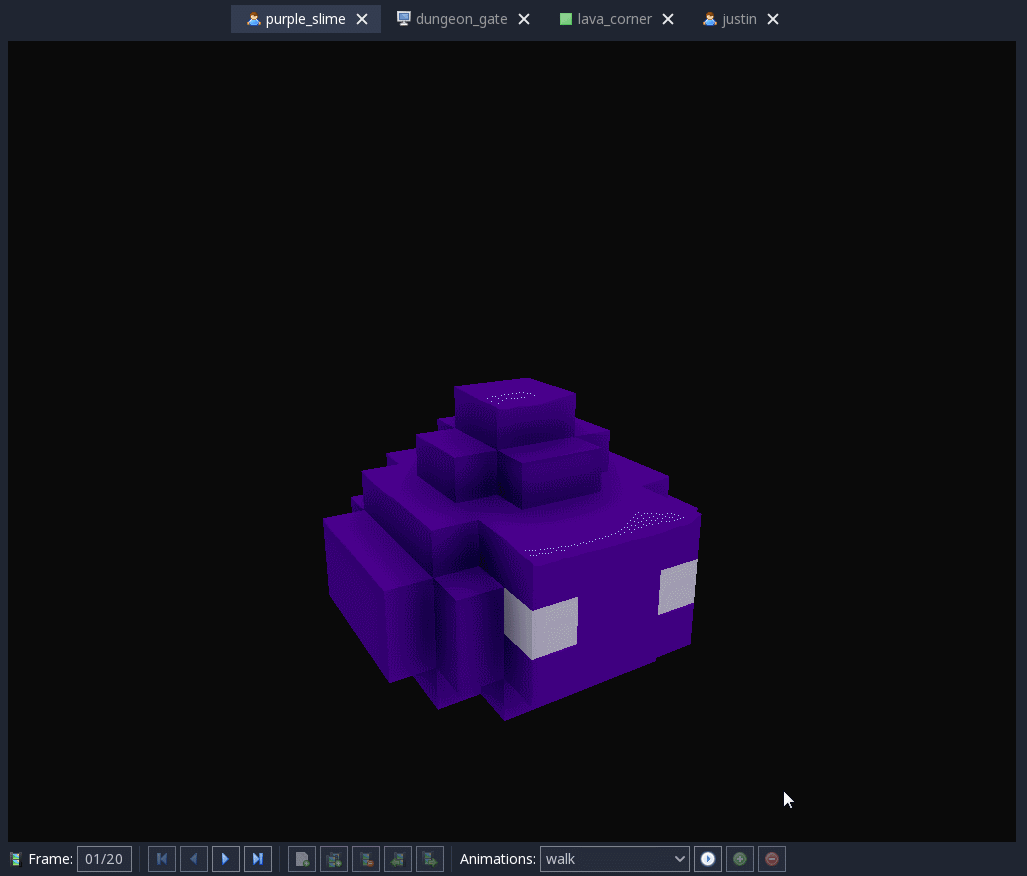
The shader language in Godot 3.0 is very close to GLSL now and I've taken some time recently to learn more about the language and shaders in general. I was able to put together a voxel shader for the Voxel Editor that can draw both outlines around the voxels (first image below) as well as surface edge highlights (second image below). These can toggled on or off in the editor as desired.
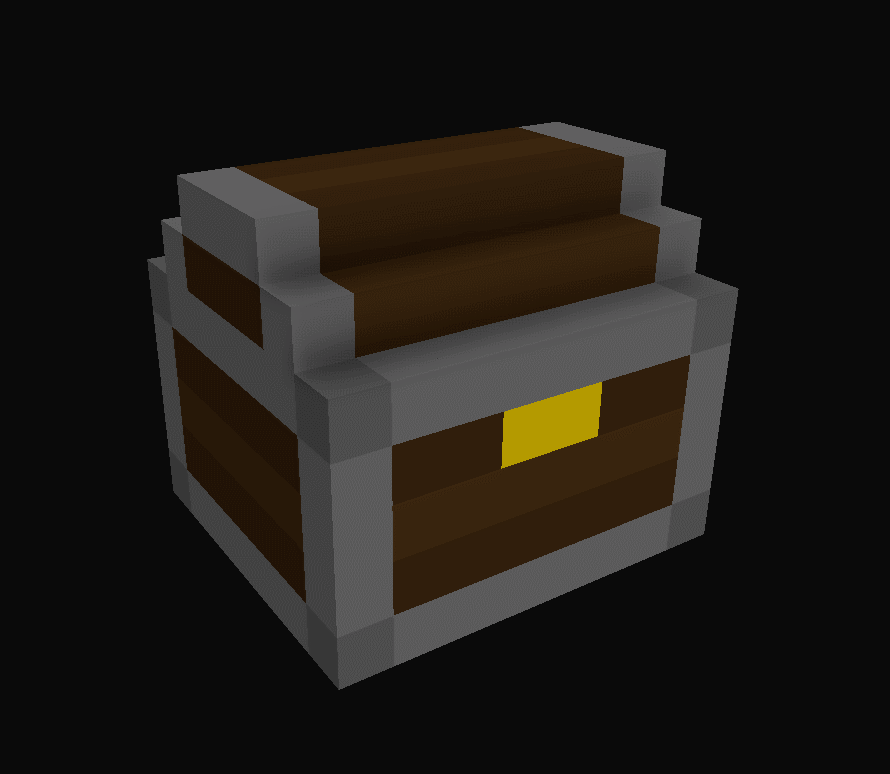
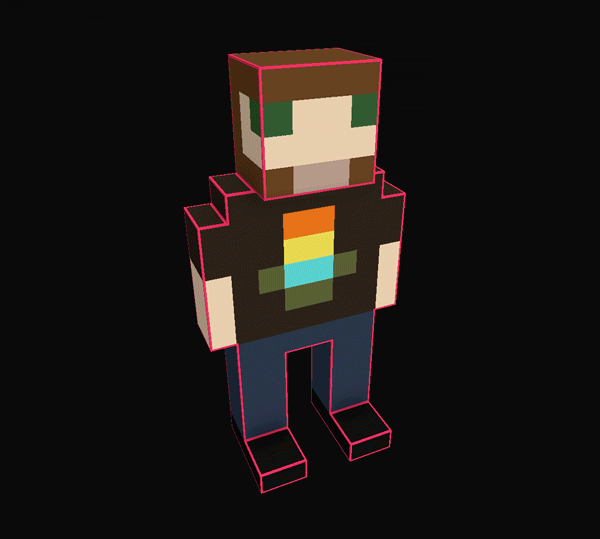
Over the past few days I've been focusing on the palette implementation in preparation for work on the drawing tools (for adding voxels, painting voxels, etc.). As with the other functionality, it's fairly similar to the existing version, but it will come with improvements as well! There will now be a set of built-in color palettes you can choose from. Choosing a particular palette can help create a consistent look across your game's resources. And of course you'll be able to create your own palette, either from scratch or using a built-in one as a base for inspiration.
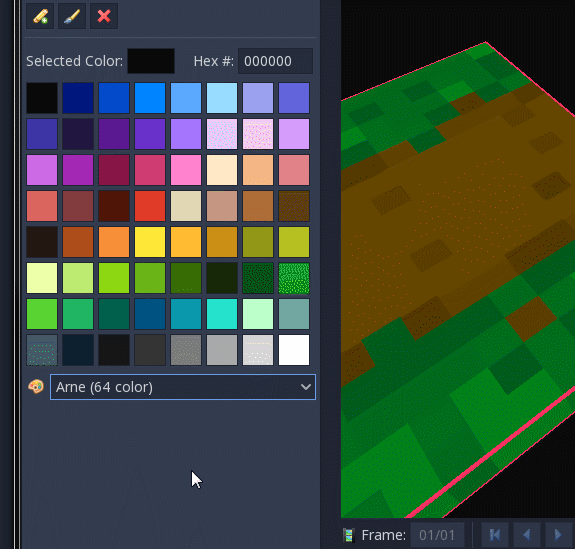
I also took some time to learn about color spaces and color comparison methods for an experimental new tool I may include. This tool will retrofit a model's color to match the currently selected palette as best as possible. In the example below, I'm updating the red potion model to use the Commodore 64 palette. It doesn't always work great according to the palette size and the existing model's colors, but it could be a convenient feature!
Other News
I've added a few small features here and there to the current version, but considering the amount of content I decided I'd save those for another update. One final bit of exciting information I wanted to share with everyone and make official: after much planning and deliberation, I decided to resign from my day job so I can focus on RPG in a Box full-time! This is a project I've always been very passionate about making, and the timing was finally right. These past couple of weeks have been great being able to fully devote myself to development without the constraints of my previous job. Besides having more time for development, I'll also have more time to support the community (and other aspects, like documentation and tutorials).
Thanks so much for taking the time to read this update! :) I always appreciate any feedback, comments, or suggestions. Don't hesitate to reach out to me by any method if you'd like to know more! You can also find more information about RPG in a Box and try out the demo on Itch.io here: https://zeromatrix.itch.io/rpginabox
Get RPG in a Box
RPG in a Box
Bring your stories and ideas to life!
| Status | Released |
| Category | Tool |
| Author | Justin Arnold |
| Genre | Role Playing |
| Tags | 3D, engine, Game engine, Godot, godot-engine, Turn-Based Combat, Voxel |
| Languages | English |
More posts
- Submit Your Game to the Community Spotlight!Aug 21, 2025
- Steam Key No Longer Included with PurchaseJun 08, 2025
- "Horror with a Twist" Game JamMay 03, 2025
- Release v1.3.3 has Arrived!Apr 28, 2025
- The Workshop (Release Trailer)Apr 06, 2025
- Release Notes for v1.3.2Apr 06, 2025
- Coming Soon: Box in a Box!Apr 01, 2025
- Release Notes for v1.3.1Mar 25, 2025
- RPG in a Box 1.3: The WorkshopMar 02, 2025
- Release Notes for v1.2.2Nov 11, 2024

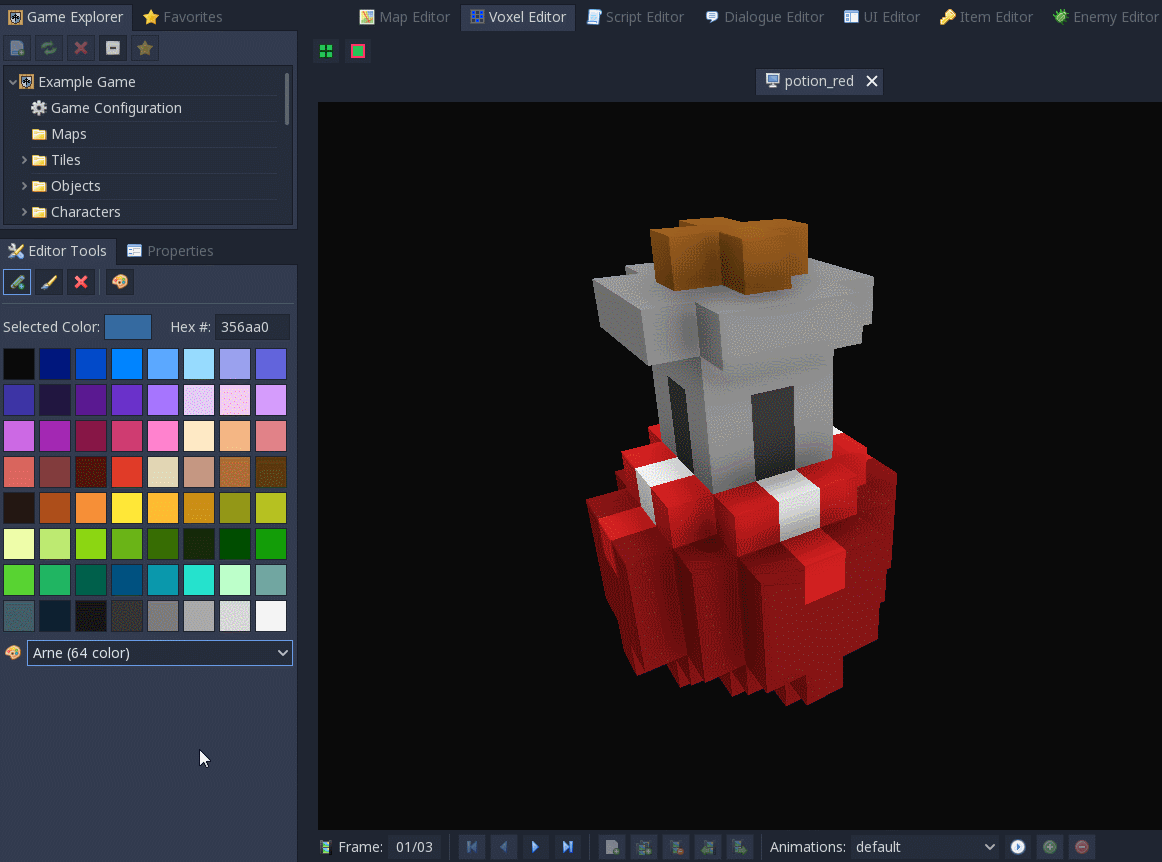
Comments
Log in with itch.io to leave a comment.
wonderful!
Thanks elwiz!
Great job !
Thanks Tchey!