Development Update as of 11/7/17
Hello everyone! This latest development update for RPG in a Box covers some of the progress that I've made on the new Voxel Editor (as part of the Godot 3.0 upgrade) and information about a new tutorial that I recently completed and made available.
Door Scripting Tutorial
Before I cover the progress I've made on the upgrade to Godot 3.0, I wanted to mention a brand new tutorial that I recently posted on my wiki. It walks through the process of creating doors for your game and designing scripts that will allow the player to interact with the doors. You can find the tutorial here: Rpginabox.com. I covered a couple of different approaches and tried to include a lot of detail since I think it's a great way to learn about the scripting language in RPG in a Box. The concepts in general will be useful in other scenarios as well!
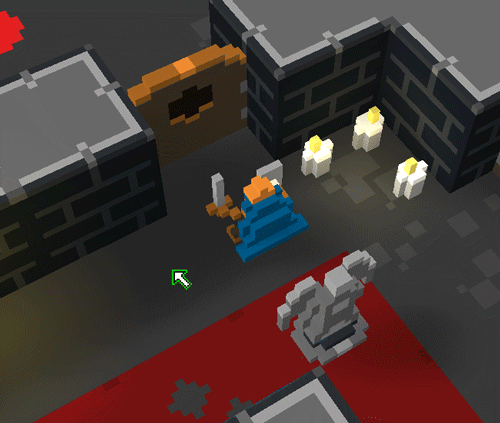
Now that I am caught up on all of the reference documentation, I am planning to start working on more tutorials and hopefully get a new one out every couple of weeks. That time-frame should allow me to pace myself and chip away at one a little bit each day. :)
Voxel Selection Tool
I made a lot of progress recently on the new selection tool, in particular nailing down the logic for calculating exactly which voxel is under the mouse cursor, and even which face (front, back, etc.). This will be (and has been) quite helpful for not just the selection tool, but also for the additional drawing and erasing tools/modes that I am planning on adding to the new & improved Voxel Editor.
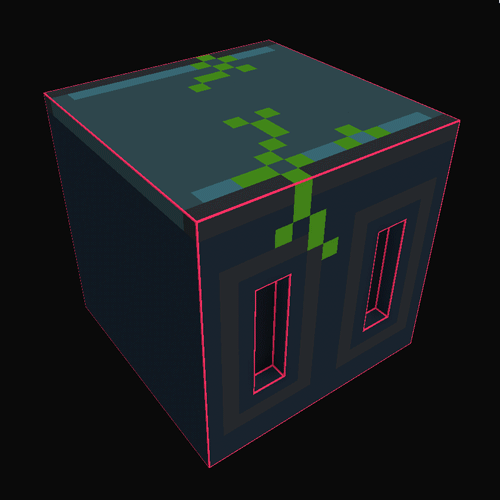
Currently, the selection tool can be used to select blocks of voxels by clicking and dragging, similar to MagicaVoxel's box select. Holding the Shift key will add to the selection, and holding Shift + Alt will subtract from the selection.
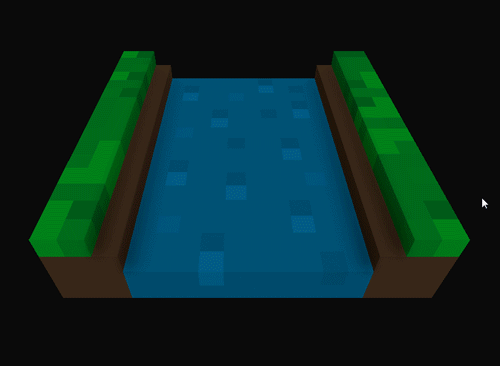
I also started re-implementing my undo/redo system. At this time, I've got it working for the selection tool so you can undo or redo selection actions using either the Voxel Editor's toolbar buttons or the Ctrl+Z and Ctrl+Y shortcut keys.

Voxel Placement
In the currently released version of RPG in a Box, the only method of placing voxels is to draw one voxel at a time by clicking and dragging. This is what I initially implemented into the new editor as shown below, which was fairly straightforward using some logic I had already written for the selection tool mentioned above.
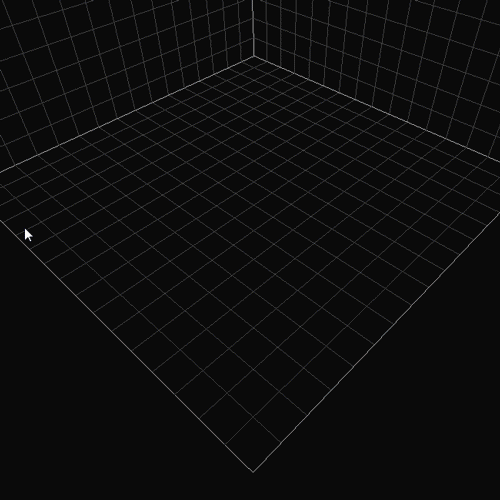
I want the new Voxel Editor to provide a larger set of tools for more easily/quickly building models, so I've been working on a drawing mode for placing large blocks of voxels at once, also similar to MagicaVoxel's box mode for attaching voxels. As it's probably become apparent by now, I am taking inspirations from MagicaVoxel since I think it's a great tool. :) While the new version will continue to have support for importing from MagicaVoxel .VOX files when desired, I am hoping I can improve the editor enough that it will be a lot more fun (and less tedious) to use!
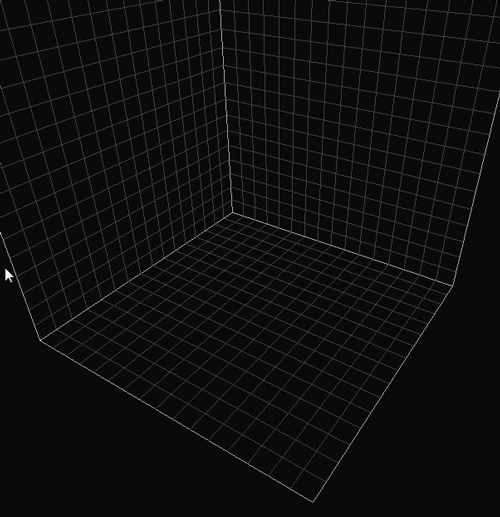
It's exciting getting to see this begin coming together for the Godot 3.0 version, especially with the new tools and features that will be available! It will still be at least a few months before this version is to the point where it can be released, but I am looking forward to getting it out there and then moving on to other aspects. As eager as I am to start focusing on features like combat, I think this effort will be worth it and will be better to get completed first so I can have a more polished and clean base to build upon.
Thanks so much for taking the time to read this update and for the interest! I can't say enough how much I appreciate the support as I pursue this passion of mine. If you're interested in trying out the current version of RPG in a Box, check out the demo version available for free on my Itch page here: Zeromatrix.itch.io - game projects are limited to a single small map and will display a splash screen, but other than that it includes all of the features normally available!
Thanks again, and I hope everyone has a great week! :)
Get RPG in a Box
RPG in a Box
Bring your stories and ideas to life!
| Status | Released |
| Category | Tool |
| Author | Justin Arnold |
| Genre | Role Playing |
| Tags | 3D, engine, Game engine, Godot, godot-engine, Turn-Based Combat, Voxel |
| Languages | English |
More posts
- Submit Your Game to the Community Spotlight!Aug 21, 2025
- Steam Key No Longer Included with PurchaseJun 08, 2025
- "Horror with a Twist" Game JamMay 03, 2025
- Release v1.3.3 has Arrived!Apr 28, 2025
- The Workshop (Release Trailer)Apr 06, 2025
- Release Notes for v1.3.2Apr 06, 2025
- Coming Soon: Box in a Box!Apr 01, 2025
- Release Notes for v1.3.1Mar 25, 2025
- RPG in a Box 1.3: The WorkshopMar 02, 2025
- Release Notes for v1.2.2Nov 11, 2024

Comments
Log in with itch.io to leave a comment.
Hi,
Always nice to read about the progress made with your great game making tool.
Thanks Tchey, glad to hear that!